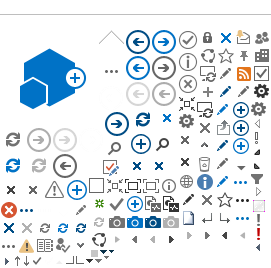Create an Email Signature in Outlook Web Access
Last updated: January 14, 2020
If you use both Outlook Web App and Outlook and want a signature in both, you need to create a signature in each.
Create an email signature in Outlook Web Access
1. At the top of the Outlook Web App page, click Settings and select View all Outlook settings.
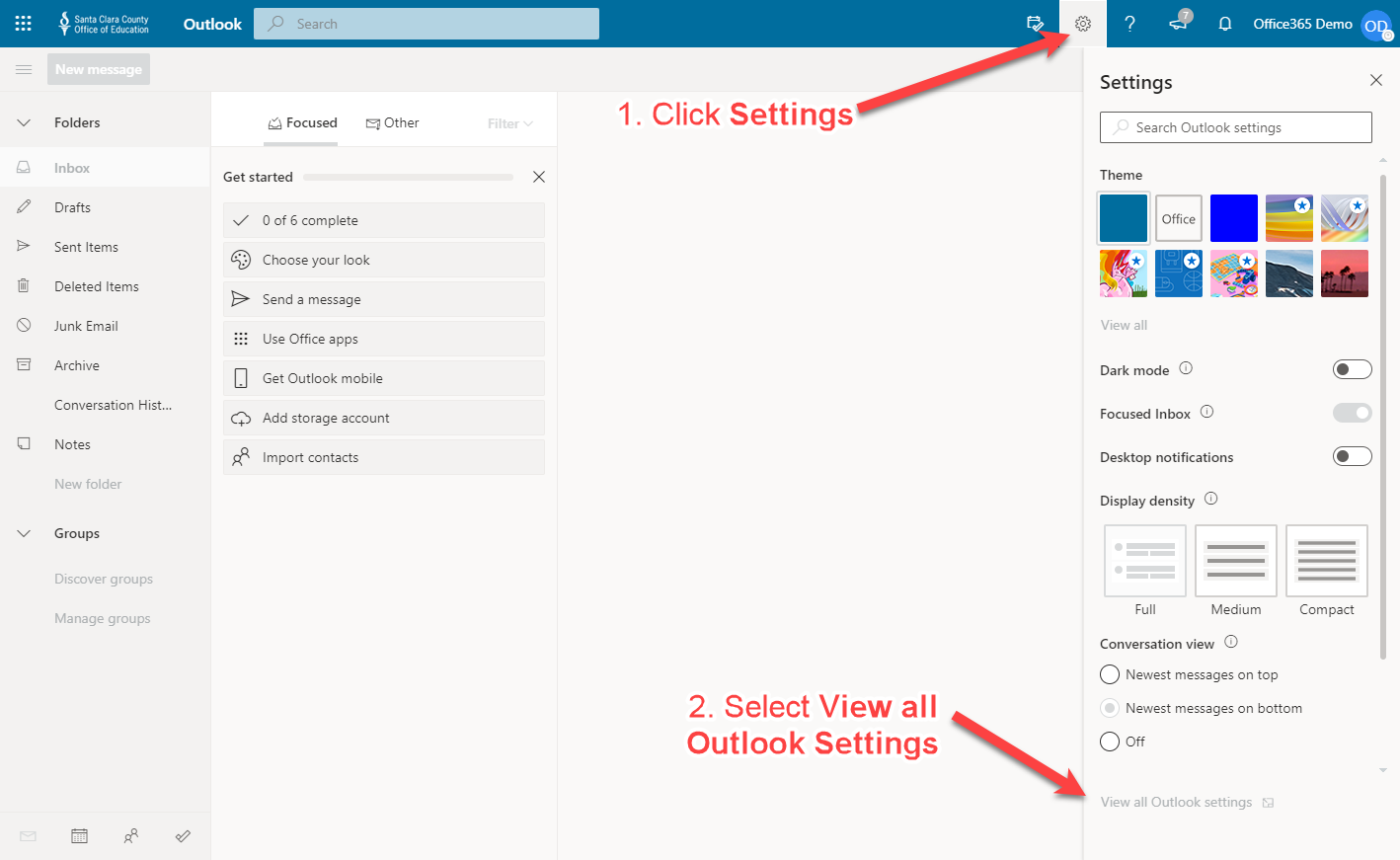
2. Next, select Compose and Reply.
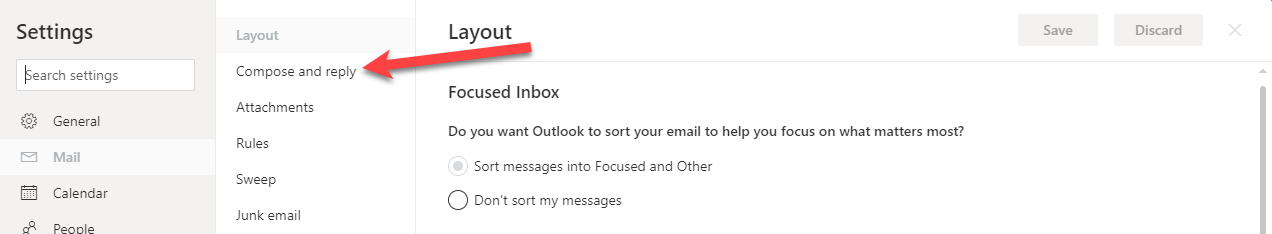
3. In the Email signature box, type and format your signature.
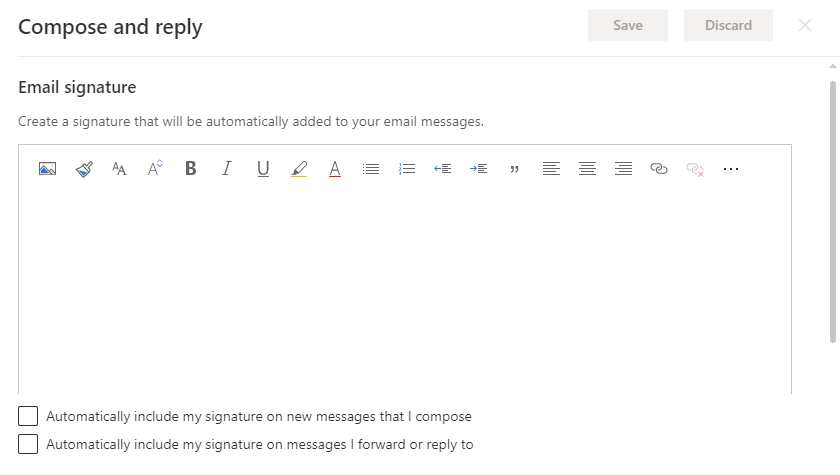
4. Click Save.