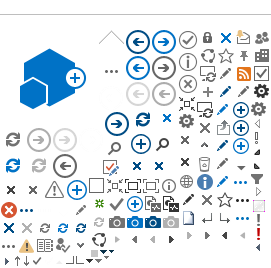Welcome District Virtual Desktop Users!

If you are viewing this page, your district IT staff should have already sent you a notification with:
-
Confirmation that they have installed the VMware Horizon Client software on your computer
-
Your SCCOE Virtual Desktop login and password.
-
The SCCOE Virtual Desktop login and password is specifically for accessing the SCCOE Virtual Desktop only; it is separate from any QCC account or domain/email account provided by your district.
Note: If you did not receive a notification from your district IT staff with the information above, please contact them before proceeding.
When you are ready to access your SCCOE Virtual Desktop
for the first time click below
What happens after I click the button?
Notes about using the SCCOE Virtual Desktop:
- The SCCOE Virtual Desktop can be used for accessing the QCC program.
- It can be accessed from a computer connected to your district network (i.e. will not work when you are connecting from home or you are using Wifi at a coffee shop or hotel)