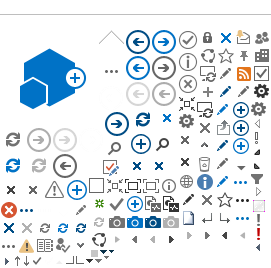Welcome QCC Executive Desktop Users!

The button on this webpage will help you to automatically configure your VMware View Client software to connect to your QCC Executive Desktop.
Before you begin, check that you:
-
Installed the VMware View Client software on your computer (Windows PC or Mac) – see note below
- Received your Executive Desktop (Virtual Desktop) login and password
- Logged into the computer with the Horizon View Client and are connected to the Internet
Note: Your district IT department might need to assist with installing the VMware View Client depending on the permissions configured on your computer. If you do not have the View Client software installed on your computer or you did not receive your QCC Executive Desktop (Virtual Desktop) account information, please contact your district authorized signer before proceeding.
When you are ready to access your QCC Executive Desktop
for the first time click below