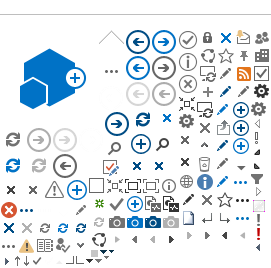This site contains information for contractors who work with SCCOE students. Contact Human Resources at
HRprogramsupport@sccoe.org for further information regarding contract compliance and contract personnel clearance.
Select one of the two sections below to learn more:
NEW CONTRACTORS
CONTINUING CONTRACTORS